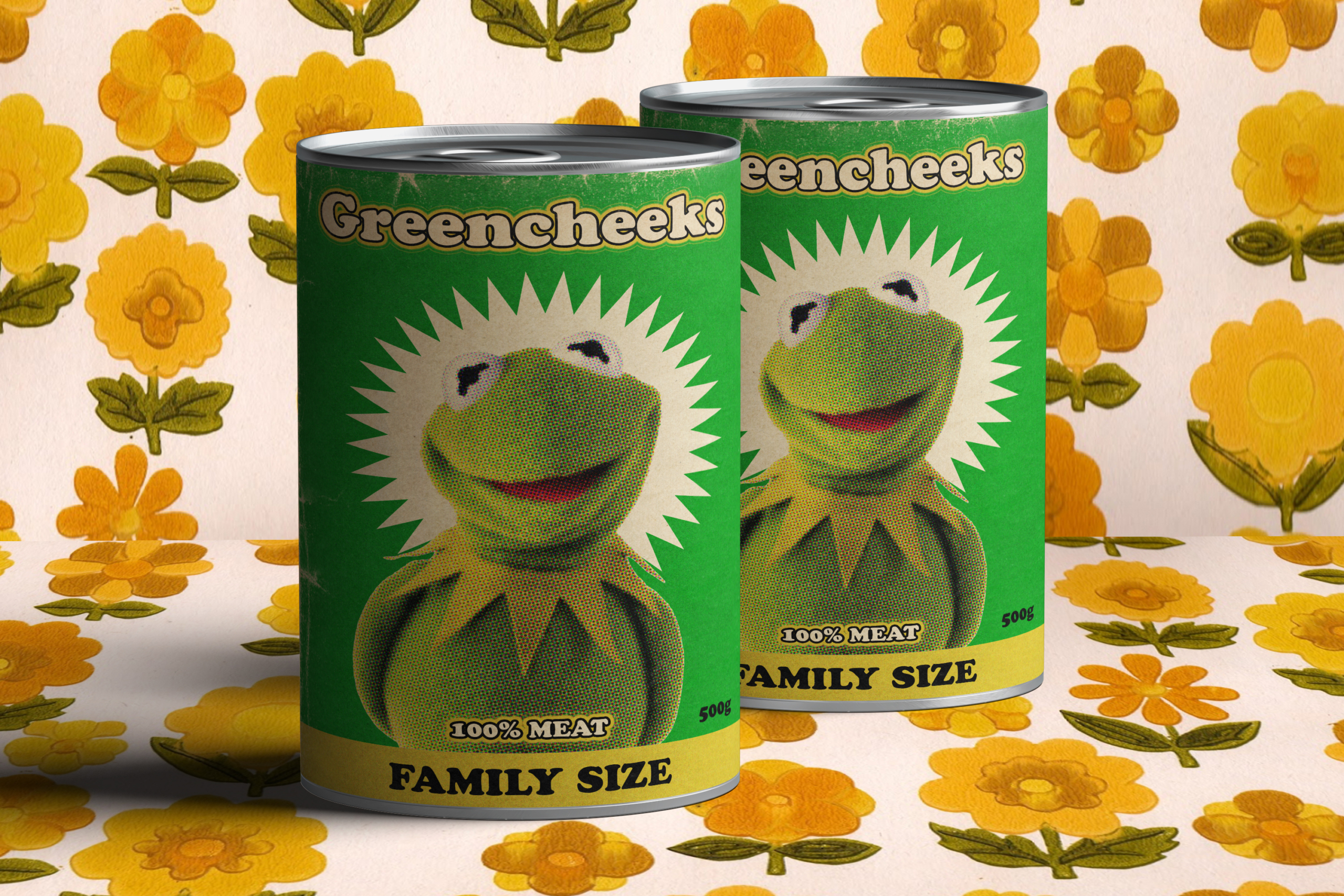
Ruth (check out her textile crafts here) had a dream that you could buy tins of something called “Greencheeks” that seemed to be tinned Kermit meat.
I had to make this a reality in Photoshop using a stock can mockup template. It’s one of those templates where each surface of the 3d objects has a linked document where you cut and paste things flat and hit save to apply them to the 3d effect. You have to have the most recent version of Photoshop to be able to do this.
So for example there was a document for the can labels, the floor and the wall. There was also an option to just have a plain white background with shadows, but I used some 70s wallpaper.

Here’s how I made the label:
- I found a google photo of Kermit with a white background and did a quick auto cutout with the magic wand tool. I then layered up two versions of it, made the top layer a multiply layer, did a halftone effect on it at size 8, and reduced the opacity so it looked halftoned, but you still had the detail of the original photo underneath
- The text is Cooper Standard, with a black outline, and yellow outer glow applied in the layer properties. I faffed with the outer glow settings to make it opaque and used the exposure curve to have a fainter outline
- I added a green background and a yellow stripe using the fill tool, and applied some noise to them to give it more of a screenprinted look
- I also added a star behind Kermit’s head using the polygon tool. I think the star ratio was about 60% centre.

After that I merged all the layers down for the label design, and added them as a multiply layer to a vintage paper effect I had. (From the True Grit Debaser kit)

We know who makes it at least.
Leave a Reply